AWS Vs Azure Networking Services
- Thiru T
- Oct 17, 2024
- 2 min read



AWS Networking Services
Virtual Private Cloud (VPC):
Core networking service with dedicated IP ranges for resources.
Supports up to 5 VPCs per region (increased upon request).
Subnets:
Group EC2 instances within a VPC, governed by route tables.
Up to 200 subnets per VPC (expandable).
Network Interface (ENI):
Default single ENI per instance; additional ENIs can provide separate access.
IP addresses can be reassigned to different instances.
Access Controls:
Route tables control traffic flow; Network ACLs and Security Groups add layers of security.
Internet Connectivity:
Requires an Internet Gateway for public IP instances.
NAT Gateway allows private subnet instances to access the internet.
Network Peering:
VPCs can communicate as if on the same network, across AWS accounts.
On-Premise Connectivity:
Virtual Private Gateway for IPSec VPN connections; Direct Connect for dedicated high-speed connections.
Cloud Services:
VPC Endpoints allow private subnet access to S3 without an Internet Gateway.
Load Balancing:
Elastic Load Balancing offers Layer 4 and Layer 7 options with health monitoring.
Firewalls:
AWS WAF protects applications from common web exploits.
Monitoring:
VPC Flow Logs for network traffic monitoring.
DNS:
Route 53 for domain name resolution and traffic management.
Autoscale:
Automatically scale EC2 instances based on performance metrics.
Azure Networking Services
Virtual Networks (VNets):
Fundamental networking service for hosting VMs and services.
Subnets:
Organize network resources, assigned route tables for traffic flow.
Network Interface (NIC):
Each VM can have multiple NICs with dynamic/static IPs.
Access Controls:
Network Security Groups (NSGs) control traffic at NIC and subnet levels.
Internet Connectivity:
Uses an infrastructure gateway for internet routing, load balancers for VM accessibility.
Network Peering:
Allows low-latency communication between VNets, with options for VPN Gateway.
On-Premise Connectivity:
VPN Gateway for site-to-site connections; ExpressRoute for dedicated, high-speed links.
Cloud Services:
PaaS offerings can be integrated into VNets, with Azure Stack for hybrid solutions.
Load Balancing:
Azure Load Balancer for Layer 4 traffic management; Application Gateway for Layer 7.
Firewalls:
Azure offers NSGs and Application Security Groups for traffic control.
Monitoring:
Azure Monitor for insights into network performance.
DNS:
Azure DNS for domain management and traffic routing.
Autoscale:
Built-in capabilities to auto-scale resources based on demand.
Conclusion
Choosing between AWS and Azure often depends on organizational requirements. AWS excels in service variety and global reach, while Azure is strong in hybrid solutions, particularly for enterprises using Microsoft products. Many organizations are now adopting multicloud strategies, leveraging the strengths of both platforms to enhance performance and avoid vendor lock-in.
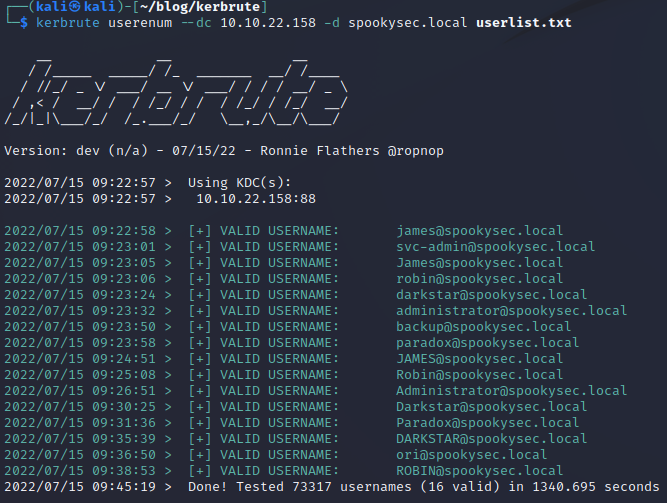


Comments